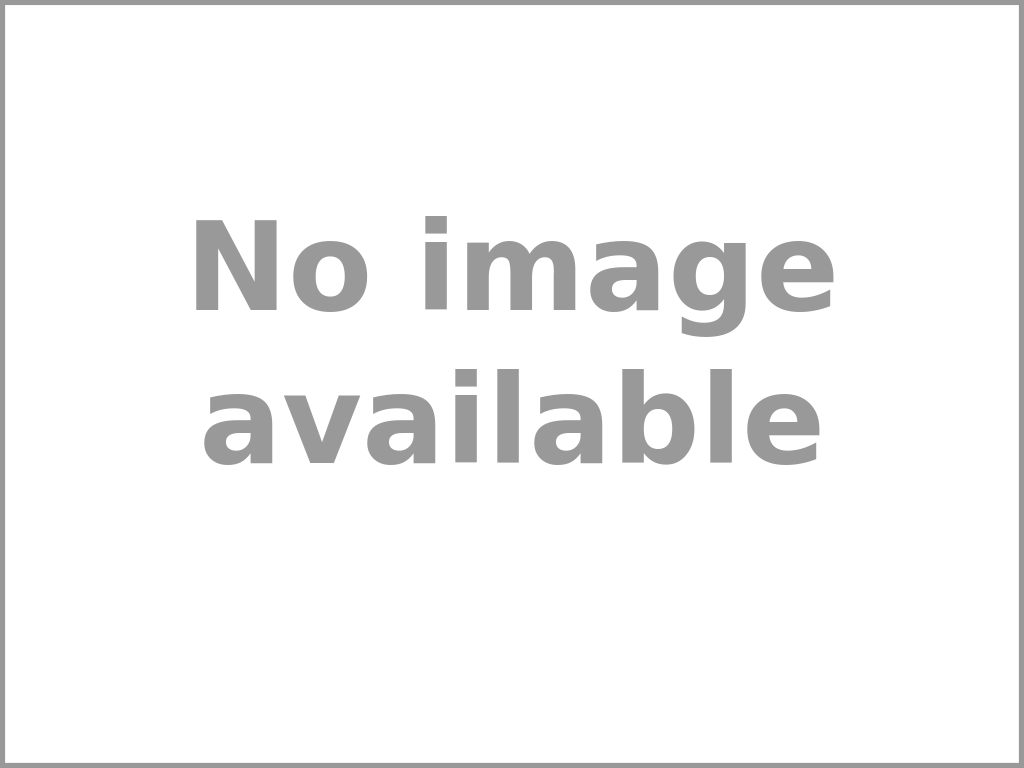-
JOIN OUR WAITLIST
You've been added. Thank You!
×Canon CR-N700 4K PTZ Camera with 15x Zoom


4 Day Rental Price:
$466.00
The Canon CR-N700 4K PTZ Camera with 15x Zoom is a professional-grade remotely controlled camera designed for high-end broadcast, television-studio, and live-event applications. Key features include:
-
1" CMOS sensor with Dual-Pixel CMOS AF
-
HDMI, 3G-SDI, and IP video output
-
Up to UHD 4K60p video capture
-
Built-in NDI | HX support, 15x/20x/30x zoom, PoE++
Professional-Grade PTZ Camera. The Canon CR-N700 4K PTZ Camera with 15x Zoom is a professional-grade camera designed for high-end broadcast, television-studio, and live-event applications. It’s remotely controlled, so it’s especially great on productions with small crews.
One-Inch 4K CMOS Sensor and DIGIC DV7 Processor. The one-inch 4K CMOS sensor works in tandem with the DIGIC DV7 to enable professional-quality images, easy operability, and fast performance. The CR-N700 is capable of capturing UHD 4K video at 60p in up to 4:2:2 10-bit 12G-SDI and HDMI for broadcast-standard image quality. It’s also capable of outputting 4K60p over IP. Its sensor is larger than what you normally find in PTZ cameras, and it produces beautiful pro-grade images with reduced noise, high clarity, and smooth color rendering, even when you’re shooting in low light. It also gives you pleasing bokeh at large apertures.
Dual-Pixel CMOS Autofocus. The CR-N700’s Dual-Pixel CMOS Autofocus system combines imaging and phase-difference autofocus features. This system determines the focusing position by the phase difference, enabling fast, smooth focusing. Its AF tracking is effective even when you’re zooming, panning, or tilting. It incorporates EOS Intelligent Tracking and Recognition Auto Focus (EOS iTR AF) technology, which uses deep-learning autofocus technology to lock on to a subject’s head, even if they turn away from the camera.
Additional Focusing Features. Touch AF lets you use the Remote Camera Control Application to select your own focus point on screen. A Dual-Pixel Focus Guide displays focus-assist information on the screen to help you achieve precise focusing. There are two Face Detection options—the Face Priority function will track a detected face within the scene and then focus on new subjects within the predefined focus area after the face is no longer in the scene, while Face Only mode will track a detected face within the scene and then hold its focus position without tracking for new subjects once the face is no longer in the scene.
Built-In UHD 4K 15x Zoom Lens. The built-in 25.5mm (35mm equivalent) lens gives you a 15x optical zoom and a 20x digital zoom, plus a 30x Advanced Zoom when you’re shooting in full HD, all with a wide 73° viewing angle. At its wide end, it lets you capture cinematic wide shots when you’re shooting in confined spaces. Its optical design includes aspherical and super low-dispersion elements to combat aberrations while producing 4K image quality. This camera features smooth, responsive pan and tilt, with a -170° to +170° panning angle and a -30 to 90° tilt range.
Inputs and Outputs. This camera uses an RJ45 ethernet port for NDI, but also features simultaneous video output via SDI and HDMI. Dual XLR inputs and a single 3.5mm mini jack allow for an unpowered line-in audio source.
Control and Switching Options. The CR-N700 includes NDI | HX support without requiring a separate license, so you can drop it into your existing NDI network with minimal setup. You get a wide range of remote options, such as control via IP, RS-422 serial, IR, or Wi-Fi. NDI cameras can be controlled with a variety of software and hardware. We recommend NewTek’s NDI Tools as a starting point for free, software-based NDI control. Hardware control is possible with the BirdDog PTZ Keyboard.
Monitoring Options. You can monitor camera view via webUI, SDI / HDMI, and compatible third-party software. This camera uses SRT and NDI | HX protocols, so we recommend making sure all third-party software is up to date.
PoE++ Power. You can power this camera with Power-Over-Ethernet (PoE++) via its LAN port, meaning that it’ll fit right into your existing PoE++ network without the need for local power. It can also be powered by the included AC adapter.
Additional Features. The CR-N700 offers genlock support; Standard (VISCA) protocol support; RTMP/RTMPS, RTP/RTSP, and Canon XC protocol support; Canon Log 3 support; Wide DR Gamma support; FreeD integration for integration into virtual productions; multiple image-quality modes; and built-in ND filters with clear, 1/4, 1/16, and 1/64 options.
Q & A
-
Upon initial startup, you must follow these steps:
-
1. Access the camera via the webUI. The IP address is 192.168.100.1 and the Subnet is 255.255.255.0
-
2. Assign an account name and password.
-
3. Reboot the camera to log back in. You’ll be prompted to enter the initial network settings.
You can avoid advanced configuration by saving the prompted network page and using the Canon Camera Search Tool for macOS / Windows.
-
You can monitor camera view via webUI, SDI / HDMI, and compatible third-party software.
-
This camera uses NDI HX2 protocol, so we recommend making sure all third-party software is up to date.
-
If you lost the IP address or login information, follow these steps:
-
1. Press and hold the Reset button on the back of the camera.
-
2. Power on the camera.
-
3. Wait for the front LED to blink.
-
4. Release the Reset button.
-
5. Wait ~4 minutes for the camera to complete its boot-up sequence.
Resources
| Brand |
Canon |
| Camcorder Type |
PTZ |
| Camera Type |
Camcorder |
| Item Type |
Camera |