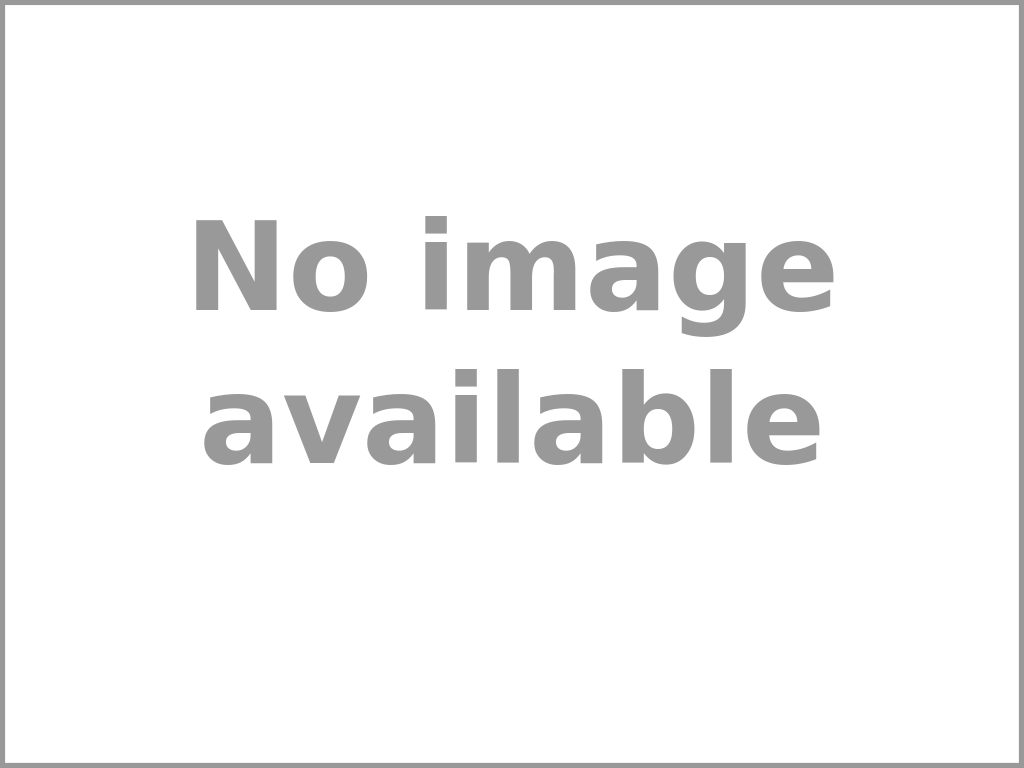-
JOIN OUR WAITLIST
You've been added. Thank You!
×Canon CR-N500 Professional 4K NDI PTZ Camera with 15x Zoom



4 Day Rental Price:
$296.00
The Canon CR-N500 Professional 4K NDI PTZ Camera with 15x Zoom is a professional-grade remotely controlled camera designed to work alongside high-end cameras on multi-camera productions. Key features include:
-
1" CMOS Sensor with Dual-Pixel AF
-
HDMI, 3G-SDI & IP Video Output
-
Capture up to UHD 4K30 / 1080p60 Video
-
Built-In NDI|HX Support, 15x Zoom, PoE+
If you’re working on a field or studio production with high-end cameras that can benefit from remotely controlled cameras with minimal operating crew, and you need more accurate camera-matching than a traditional PTZ camera, the satin black CR-N500 Professional 4K NDI PTZ Camera with 15x Zoom from Canon will fit right into your documentary shoot, event, streaming broadcast, reality show, or digital film production. The CR-N500 is designed to fit right into an existing multi-camera shoot, matching the color depth and visual look with its professional sensor and features so that postproduction camera matching and color correction is made easy.
The CR-N500 sports many resources of a high-resolution Canon camera or camcorder with features such as a 1" dual-pixel CMOS sensor, the Canon DIG!C DV6 image processor, scene modes, face-tracking, 15x zoom, 20x digital zoom, dual XLR / 3.5mm microphone input, and video recording up to UHD 4K. The camera also includes NDI|HX support without requiring a separate license, allowing you to drop the camera into your existing NDI network with minimal configuration. Other professional camera attributes of the N500 include genlock support, Canon Log 3 support, and built-in ND filters with clear, 1/4, 1/16, and 1/64 options.
Where the PTZ camera diverges from the Canon camcorders is in its remote options such as control via IP, RS-422 serial, IR, or Wi-Fi as well as HDMI or 3G-SDI video output. It can perform smooth, precision pan, tilt, and zoom movements with a speed range of 0.2 to 300° per second. Mic-level audio can be input via dual XLR inputs or via a 3.5mm mini-jack, and then embedded in the HDMI and 3G-SDI outputs, in your NDI|HX stream, or in RTP/RTMP/RTSP streaming output.
The camera can also be powered using PoE+ (Power-over-Ethernet) using its LAN port, so it can fit right into your existing PoE+ network without requiring the use of local power to save cabling. The camera supports wide dynamic range, minimum brightness of 1.5 lux, and its lens features a 35mm equivalent focal length of 25.5 to 382.5mm. The camera can utilize an external controller via RS-422 or Canon’s proprietary XC IP protocol on a private, secure LAN, using the optional RC-IP100 PTZ controller. Or if you’d prefer to use Canon’s camera control software, the free-to-download application can work on Windows OS, so you can control all the camera functions from a laptop or tablet. The software provides a 9×9 live view, control of up to 100 cameras, settings loading and configuration, and tally functions.
Q & A
-
If you lost the IP address or login information, follow these steps:
-
1. Press and hold the Reset button on the back of the camera.
-
2. Power on the camera.
-
3. Wait for the front LED to blink.
-
4. Release the Reset button.
-
5. Wait ~4 minutes for the camera to complete its boot-up sequence.
-
No, this camera doesn’t support microSD recording.
-
You can monitor camera view via webUI, SDI / HDMI, and compatible third-party software.
-
This camera uses NDI HX2 protocol, so we recommend making sure all third-party software is up to date.
-
Upon initial startup, you must follow these steps:
-
1. Access the camera via the webUI. The IP address is 192.168.100.1 and the Subnet is 255.255.255.0
-
2. Assign an account name and password.
-
3. Reboot the camera to log back in. You’ll be prompted to enter the initial network settings.
You can avoid advanced configuration by saving the prompted network page and using the Canon Camera Search Tool for macOS / Windows.
Resources
| Brand |
Canon |
| Camcorder Type |
PTZ |
| Camera Type |
Camcorder |
| Control |
Presets
|
| Environmental |
Operating Temperature
|
| General |
Shutter Speed
|
| Image Sensor |
Sensor Description
|
| Interfaces |
Video Output Connectors
|
| Item Type |
Camera |
| Lens |
Optical Zoom Ratio
|
| Mfr. Model Number |
4839C001 |
| Physical |
Dimensions (L x W x H)
|
| Video Output |
Broadcast System Compatibility
|