
-
JOIN OUR WAITLIST
You've been added. Thank You!
×DJI Mic Wireless Microphone Kit



4 Day Rental Price:
$48.00
The DJI Mic Wireless Microphone Kit is an accessory for action cameras like the DJI Action 2 that allows you to capture two-channel audio at distances up to 820’. Key features include:
-
High-quality audio recording
-
Built-in touchscreen and onboard memory
-
Lightweight, compact, and versatile
-
Charging case included
High-Quality Audio. The DJI Mic Wireless Microphone Kit boasts accurate audio reproduction with the transmitters’ onboard omnidirectional microphones, which can record audio in either two channels or one combined channel, offering more flexibility in the editing phase. The transmitters are capable of sending audio an impressive 820 feet to the receiver under ideal conditions, and feature anti-interference technology to reduce the impact of crowded environments.
Wireless Audio for Everyone. The DJI Mic Kit is designed to work with action cameras, weighing in at 30 grams, which is the same as two average chocolate chip cookies. The receiver mounts via hot shoe adapter to a camera or mount, and has USB-C, Lightning, and 3.5mm TRS ports, making it compatible with just about any modern smartphone, tablet, or computer.
Charging Case. This kit includes the DJI Mic Charging Case, which does everything a charging case should do- it stores, charges, and pairs the transmitters and receiver. Each transmitter is rated for about 5.5 hours, the receiver 5 hours, and the charging case an additional 15 hours on a single charge, so you can comfortably shoot all day without needing backup power. As soon as the transmitters are removed from the case, they’re automatically paired with the receiver, and setup takes only seconds.
Display and Storage. The receiver’s touchscreen display gives you easy access to channel selection, input/output settings, and other essential operations. Both transmitters come with 14 hours of built-in storage, but be sure to transfer audio to your computer when you’ve finished recording, as older footage will be automatically overwritten once the capacity has been met.
Q & A
-
DJI Mic transmitters and receiver are already linked by default. If you need to link them again, you can do so in the following ways:
-
Method 1: Put the transmitters and receiver into the Charging Case and they will link automatically.
-
Method 2: Turn on the receiver and transmitters. Scroll the screen of the receiver downward to enter the control center page. Slide to the left and click “Settings” to enter the settings page. Slide to the left again and click “Link” to enter linking mode. Then, press and hold the link button on the side of the transmitters until the green light on the top left corner flashes and wait for the linking to finish. When the linking indicators of the transmitters turn solid green, it means linking is successful. To end linking, click “Stop Linking.”
-
The transmitters do not record to SD cards but have 8GB internal storage.
-
Recordings must be transferred to a computer via the included cable. If the storage space of the DJI Mic transmitters is running out, early recordings will be replaced by new recordings.
-
This kit includes the charging cable, but no charger. It is recommended to use a 5V/2A charger to charge the transmitters, receiver, and Charging Case.
-
At room temperature, it takes about 1 hour and 10 minutes to fully charge the transmitters and receiver using the Charging Case. It takes about 2 hours and 40 minutes to fully charge the Charging Case.
-
Reception latency was measure in a lab environment to be approximately 15 ms, which is essentially negligible.
-
Yes! This kit will work with cameras that have a USB Type-C or 3.5mm TRS audio input.
Resources
| Audio Type |
Other |
| Brand |
DJI |
| Camcorder Type |
Action Cam |
| Camera Type |
Camcorder |
| Frequency Range |
50 Hz to 20 kHz (dependent on mic) |
| Item Type |
Audio |
| Number of Audio Channels |
2 |
| Range |
820.2’ |
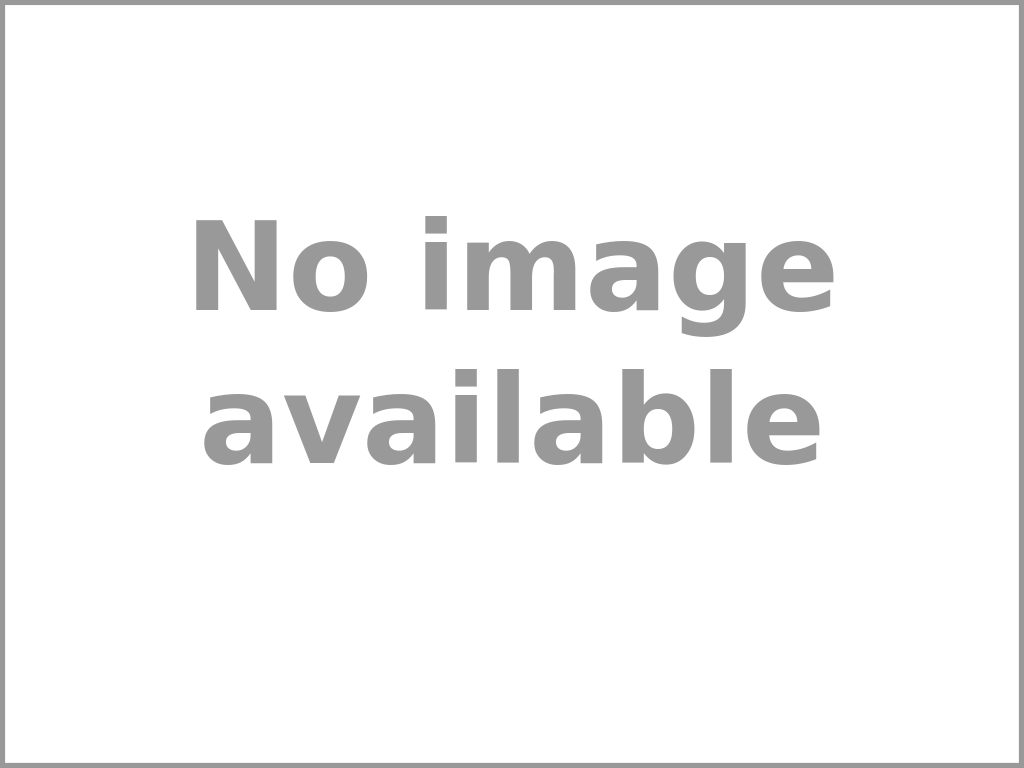
Cable - Kopul CMX-RC30 3.5mm Mini Angled Stereo Coiled
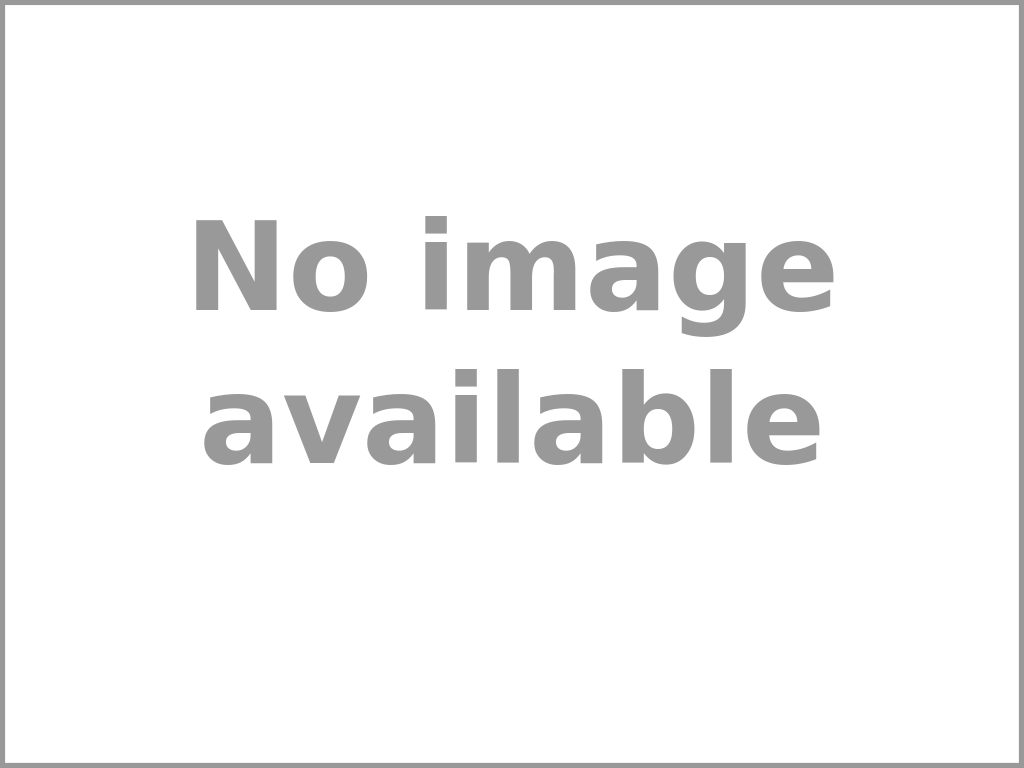
Charger - DJI Wireless Mic Charging Case
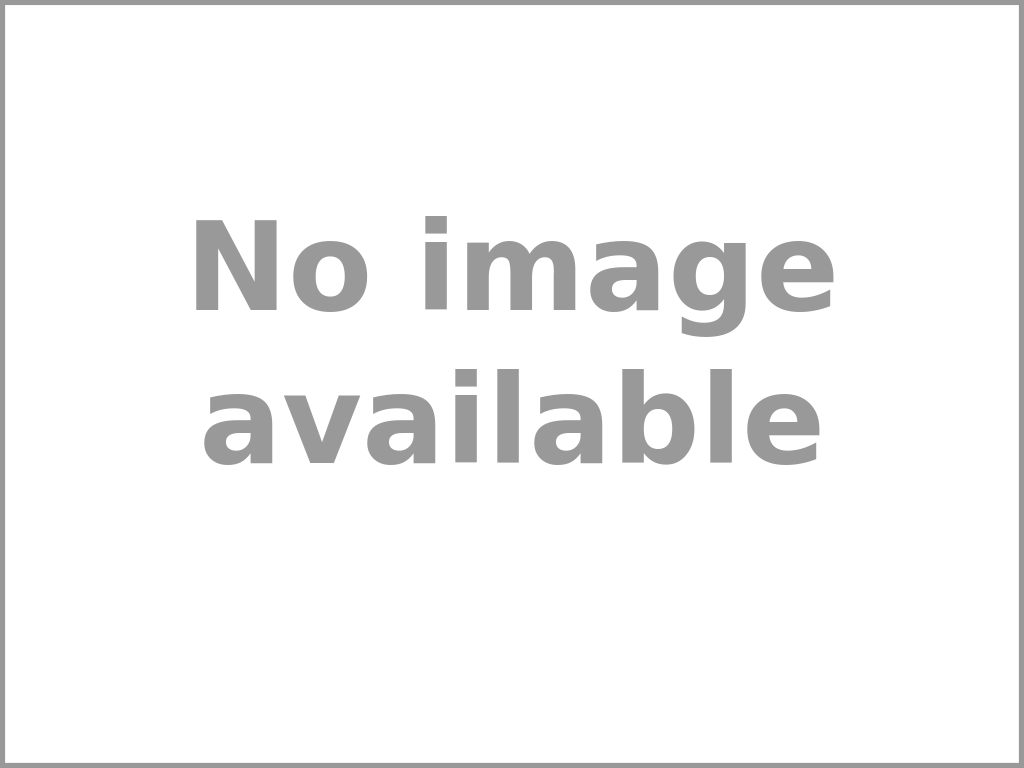
Mic - DJI Mic Clip Magnet (Square)
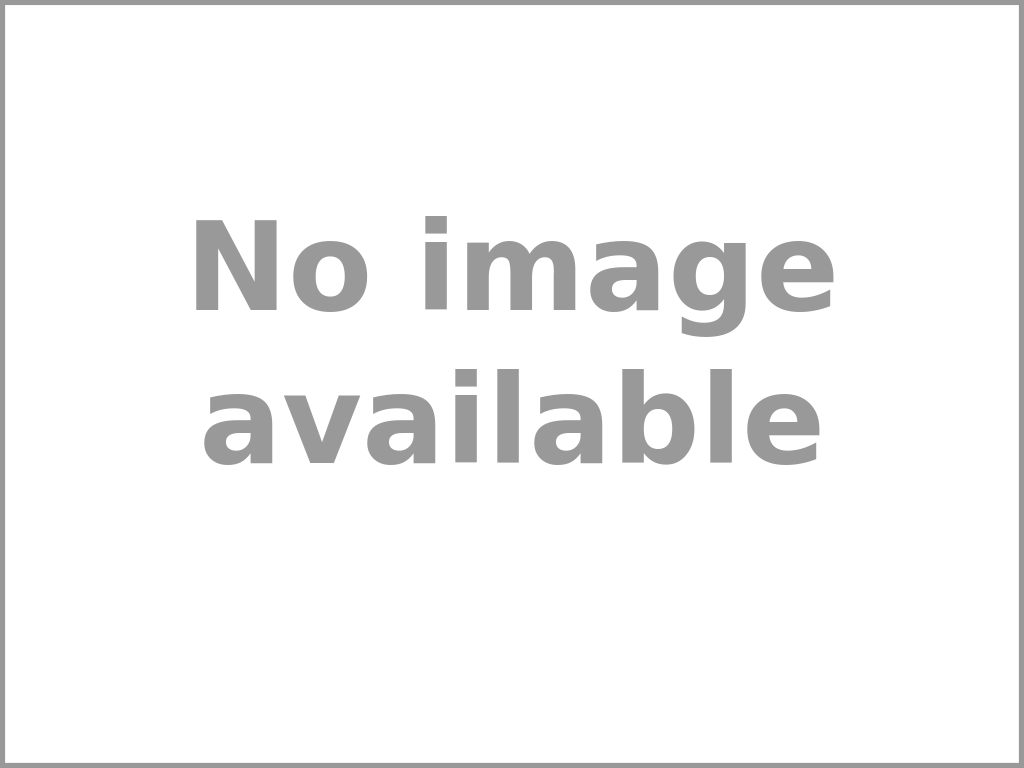
Mic - DJI Mic Clip Magnet (Square)
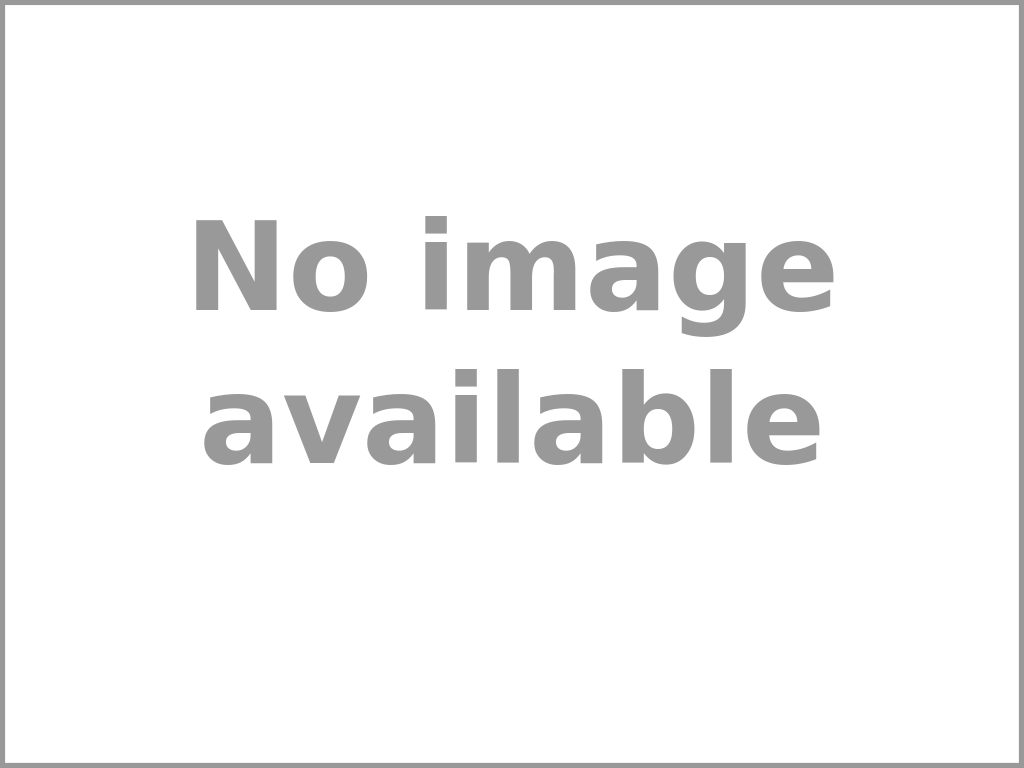
Mic - DJI Mic Wireless RX Lightning Adapter
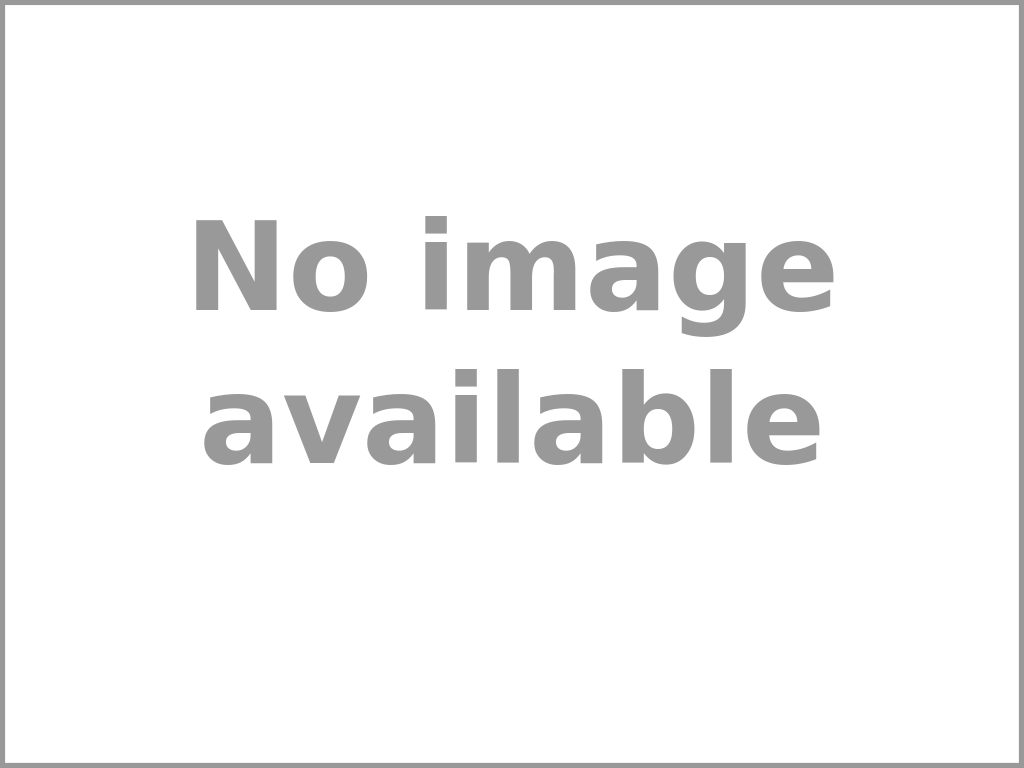
Mic - DJI Mic Wireless RX Shoe Adapter
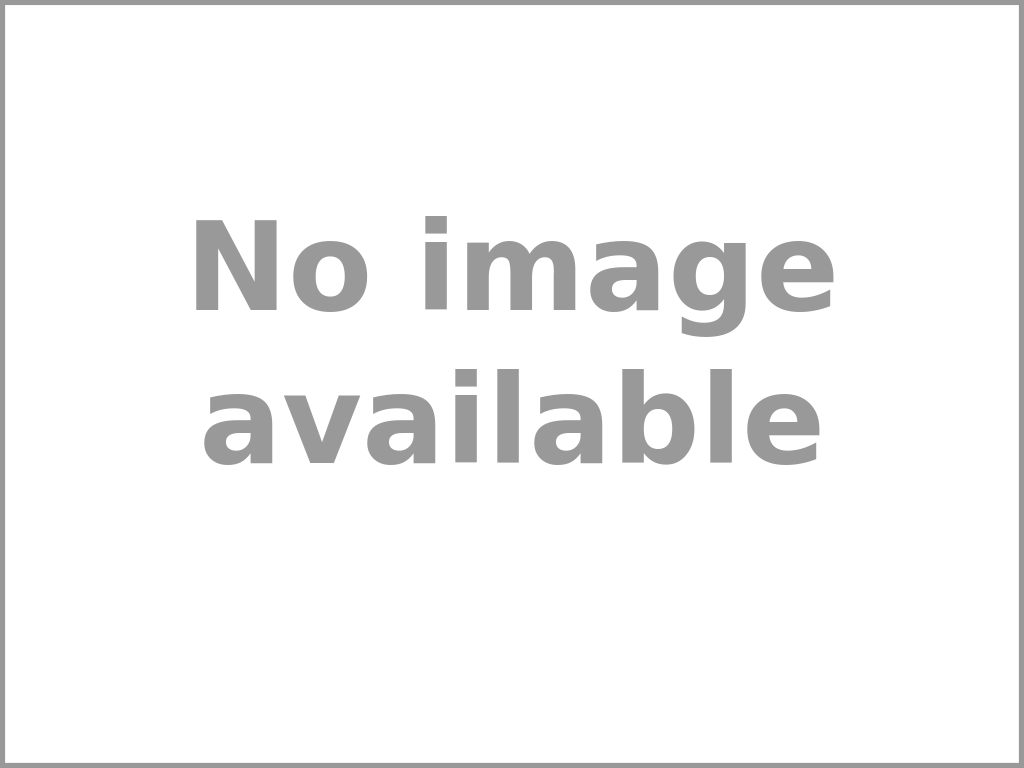
Mic - DJI Mic Wireless RX USB-C Adapter
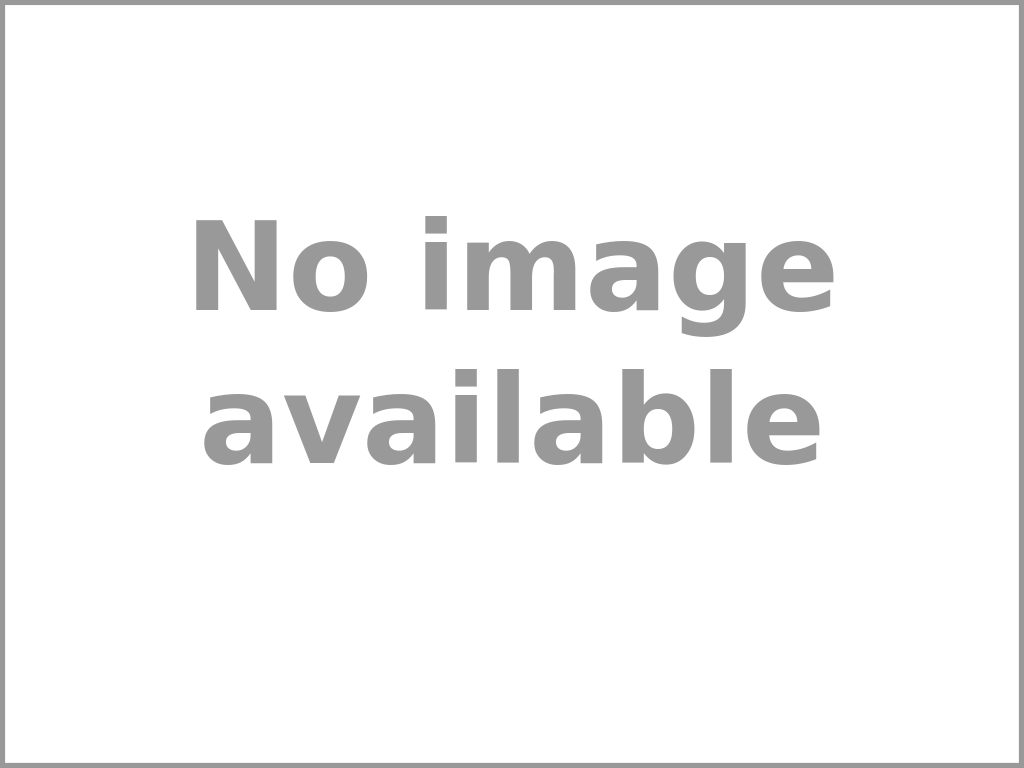
Mic - DJI Wireless Receiver
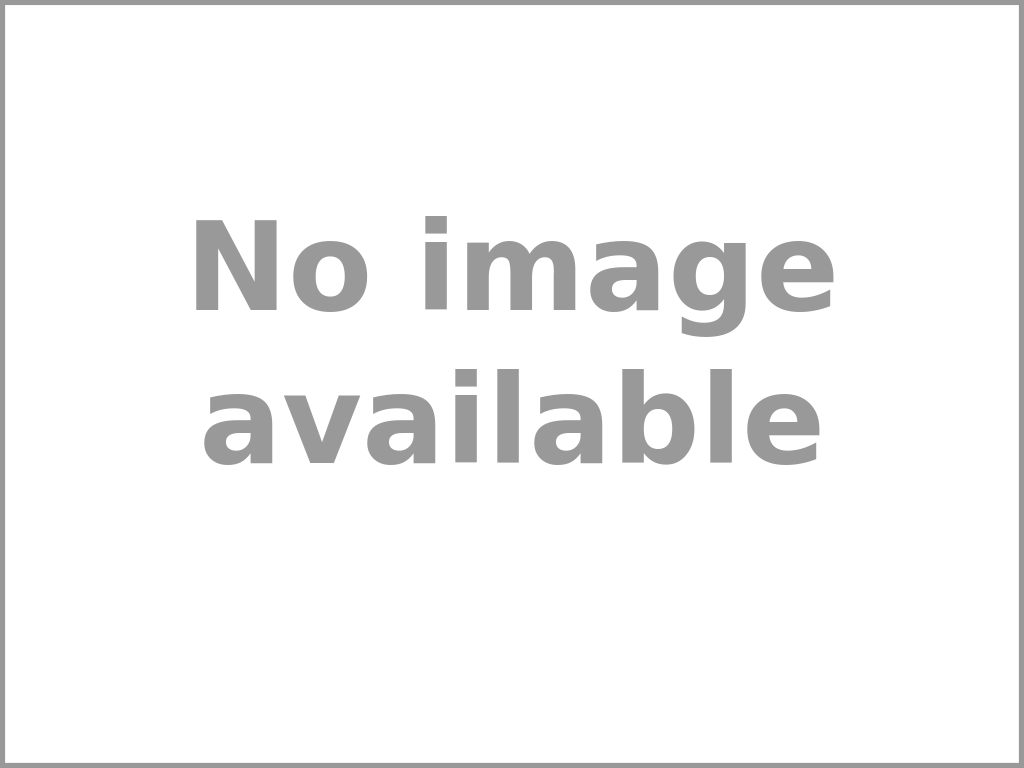
Mic - DJI Wireless Transmitter
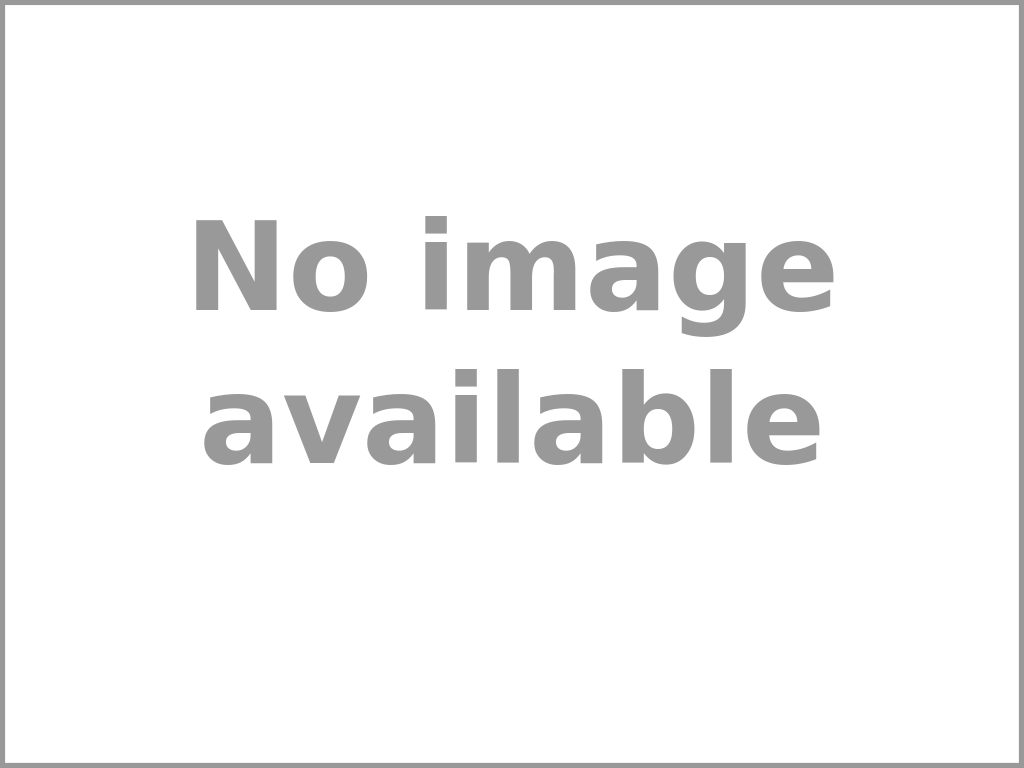
Mic - DJI Wireless Transmitter



















