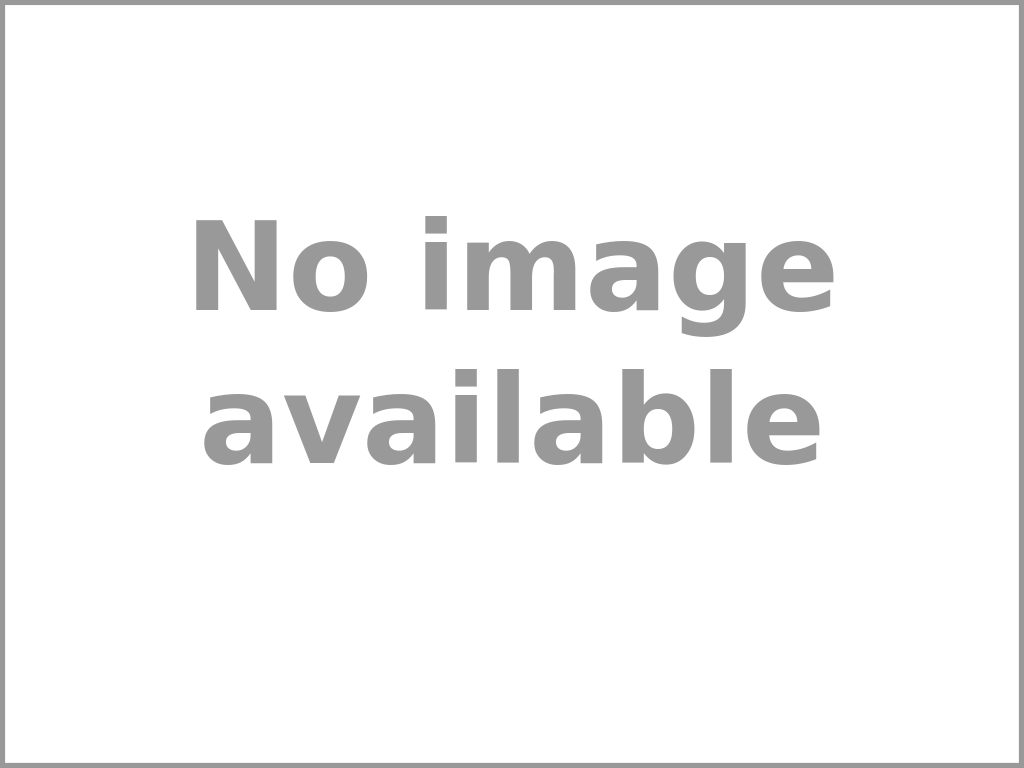-
JOIN OUR WAITLIST
You've been added. Thank You!
×Elgato Stream Deck XL


4 Day Rental Price:
$51.00
The Elgato Stream Deck is a USB 3.0 live streaming controller that centralizes essential tools and stream commands using programmable shortcut keys with customizable LCDs. This is the XL controller with thirty-two LCD buttons. Key features include:
-
Desktop live stream controller
-
32 programmable shortcut keys
-
Direct integration w/ select streaming apps
-
Magnetic stand included
Button-Based Toolbox. The Elgato Stream Deck XL provides quick access to system action commands that can open apps and files, navigate to your favorite webpage, and control hot keys and media players, all at the touch of a button. Additional features like live commentary, screen grab, and record / stream start are also supported when paired with the Elgato Game Capture.
Customizable LCD Key Icons. To help you keep up with your keypad assignments, the Elgato Stream Deck XL’s thirty-two programmable buttons are placed above backlit LCDs so you can assign memorable custom icons or animated GIFs for each action command. Not sure how to get started with custom icons? No problem! Elgato’s Key Creator app allows you to create and modify graphics or use pre-made icons from their library.
Direct Streaming Integration. This deck’s software can be used with almost any application but is optimized for direct integration with popular streaming programs including Elgato Game Capture, OBS, XSplit, Streamlab, Twitch, Youtube, and Mixer. Stream Deck can also engage your social networks when a key is programmed for live action response notifications.
Plug-and-Play Controller. The Stream Deck XL interfaces with the Stream Deck app on a compatible operating system via USB 3.0. Once the Stream Deck app is installed, connect the Stream Deck XL your computer’s powered USB port with the included USB type-a to c cable and press the Welcome! button to get started!
Q & A
-
Mac: macOS 10.11 or later
-
Windows: Windows 10 (64 bit)
-
Elgato recommends using .jpg or .png files that are 72 × 72 pixels for custom icons.
Resources
| Brand |
Elgato |
| Dimensions |
7.2 × 1.3 × 4.4″ |
| Interface |
USB 3.0 |
| Item Type |
Switcher |
| System Requirements |
macOS 10.11 or later |